Internet
download manager is one of the best and fast downloading tools for your PC that
increase download speed by 5 times. Offers you download resuming capability,
error recovery for corrupted file and much more.
It’s compatible with popular browser available
today such as Mozilla, Google chrome, Opera, Internet explorer, Microsoft Edge
and other popular browser to capture the video automatically and handle your
download.
In order for your Internet download manager to
automatically capture your downloads easily you need to integrate with your
browser manually. To
some browser Internet download is integrated automatically, while in other
browser you will need to integrate it manually by installing IDM extension on
browser extension page.
The
new IDM version 6.28 is almost compatible with windows operating system such as
windows 10, 8.1, 8, 7. Also have some features include: download panel for
web-player that can be used to download Flash videos and improved tool bar.
Since IDM manager is compatible with almost all
popular browser like Mozilla Firefox and more. There is no need to copy and
paste the link to your IDM manager like other downloader software tools
available.
IDM will automatically capture the link after
integrating to your browser, if you're downloading movie or music video/ audio
from YouTube and Flash videos will capture the video link and requires you to
decide video quality.
Steps on how you can
integrate IDM manager to your browser.
In this article i will use Mozilla Firefox 54.0 as
tutorial, to help you catch up easily. But you can still use same tutor for
other version of Firefox and some browser.
First step, Make sure you have Mozilla Firefox
installed into your machine, if not installed try to get it from Mozilla
official website. If you have it ready, running into your machine close the
entire tab.
Download latest Internet download manager. Now
navigate into your file and find IDM manager program, if you downloaded it
earlier Double click on the .exe file, when prompt account verification click “yes”
and follow the installation wizard until the end.
IDM integration module for Mozilla Firefox steps.
Open your browser (Mozilla Firefox), check your
right hand side at the top of your browser, tap more ( three small horizontal line) choose Add-Ons
Manager.
You will be given with five options on left tab
such as Get Add-Ons, Extensions, Appearance, Plugins and Services. Select
Extension and enable your IDM manager if you find is disabled.
Now restart your
browser for changes to take place.
ALTENATIVE:
- Open your browser,
- Tap the cursor on the address bar, and type “about:addons”.
- Select extension. Now check on extension page if the IDM extensions enabled or disabled.
Conclusion
There are many downloads software tools for your
PC, but the best in terms of compatibility, easy integration. speed, resuming
capability, error recovery especially when during downloading unexpected
interruption occur due to interconnection problem, power outage that may reboot
your machine. Nothing to worry since it will resume your downloads from where
it ended.
Open YouTube, enjoy with unlimited downloads
Like the article, please share. Any Challenge let
me know by leaving your comment, I will reply at no time.


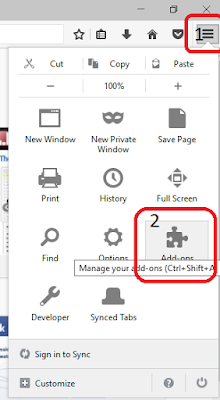





0 Comments